Editor's review
AutoCAD to PDF Converter batch converts AutoCAD DWG/DXF file to PDF without the need of AutoCAD.
Features: AutoCAD to PDF Converter converts DWG or DXF files to PDF. It converts drawings in a batch. The wizard like interface makes the process absolutely simple. Main area of the interface is foe creating the list of files. You have the controls for adding, removing and modifying this list of files or folders. When selecting folders you can choose to include sub-folders also. The batch converter does not need AutoCAD to be present. It supports all the versions of the DWG and DXF formats. That includes R2.5/2.6, R9, R10, R12, R13, R14, R2000/2002, R2004/2005/2006, 2007/2008/2009 formats. After the list has been created, you need to choose a output folder where the converted PDF documents will be stored. Options can be set and then clicking on the "convert now" button starts the process. The process can be aborted any time you choose to.
While the main operation is practically all automatic your can choose things like PDF bookmarks through options. Creating and formatting bookmarks is easy to set up. You can also set up/optimize PDF settings for print, press or the web. It supports paper space as well as model space. There`s a Pro version that has a command line interface as well.
Overall: A handy utility that works well. It is useful where you need to collaborate with suppliers and partners who need drawings. But, since they would not be doing any modifications on them, they would not invest in a AutoCAD. PDF documents are a effective means of viewing drawings for them.


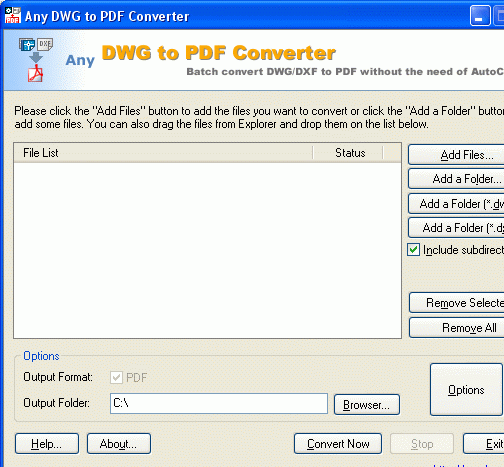
User comments